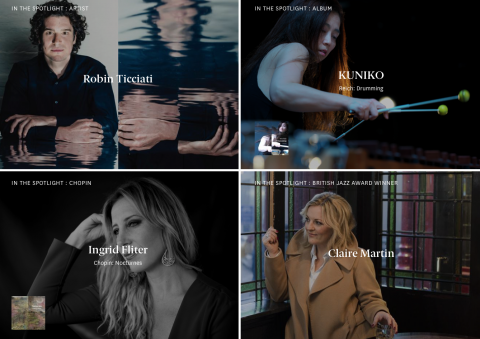What's New At LinnRecords.com
Welcome to your new-look LinnRecords.com! This is your guide to what is new and how to get the most out of your visit.
There are three new paths that will take you through the site, choose your starting point and off you go:
Catalogue - All the albums are listed on the catalogue page (showing newest to oldest), and of course you can sort and filter with ease to find what you are looking for. There is also a new 'preview' function which allows you to preview the album and buy it without leaving the catalogue page. Should you wish to 'discover the album' in full and read all the reviews, album information and view related artists and albums just follow the link to do so.
Artists - Find all your favourite artists here and filter by our new 'role' feature, which allows you to explore ensembles, pianists, choirs, orchestras and more. Improved graphics make for a more enjoyable exploration of who's who.
Discover - A brand new way to explore our music and artists. Find videos, recommendations, hidden gems and bestsellers here.
There are new ways to download:
Linn Download Manager - Our new download manager incorporates many of the features that you are already familiar with, but has the added advantage of being independent from third party applications (such as Adobe) which will improve usability and lessen the need for manual updates. Try it today! You can find the links on the footer of the homepage. There are links for Windows and Mac users. Please choose the correct one and follow the automated install process. The old download manager will no longer work, so please delete it from your machine.
Alternate ways to download - It is also easier to download without using a download manager if you so wish. There are two default download options available to you after you place an order. If you scroll to the bottom of the link which reads 'Download your music manually here' you will see 'Download all' and 'Save to Dropbox' options. It is worth noting that unlike the Linn Download Manager tracks are not organised into album folders within artist folders, but if you wish to use these options you may.
Other new features include:
PayPal - We are pleased that our new website has allowed us to offer PayPal as an option for the very first time. We know from your feedback that this will be a very welcome addition in conjunction with the usual credit card options.
Free MP3 with purchase - We know that it is often useful to have access to your music on the go, so we now make MP3s free as standard with every purchase of a Studio Master or CD quality album.
And finally, some need-to-know information:
Log in - The first time you log in you will need to re-set your password, since for security reasons we have not transferred this data. Don't worry if you've got your current password memorised, you can use the same one again, but the first time you log in you will need to reset your password by clicking on 'Forgot Your Password?'. Unlike our previous site you do not need to be logged in to make a purchase, but we highly recommend staying logged in if you already have an account, since you will be able to enjoy additional features.
Discount codes - Promotion codes have had a name change! They are now known as discount codes. They also work slightly differently, so if you do have a discount code that you would like to use, please follow this link to read some essential information.